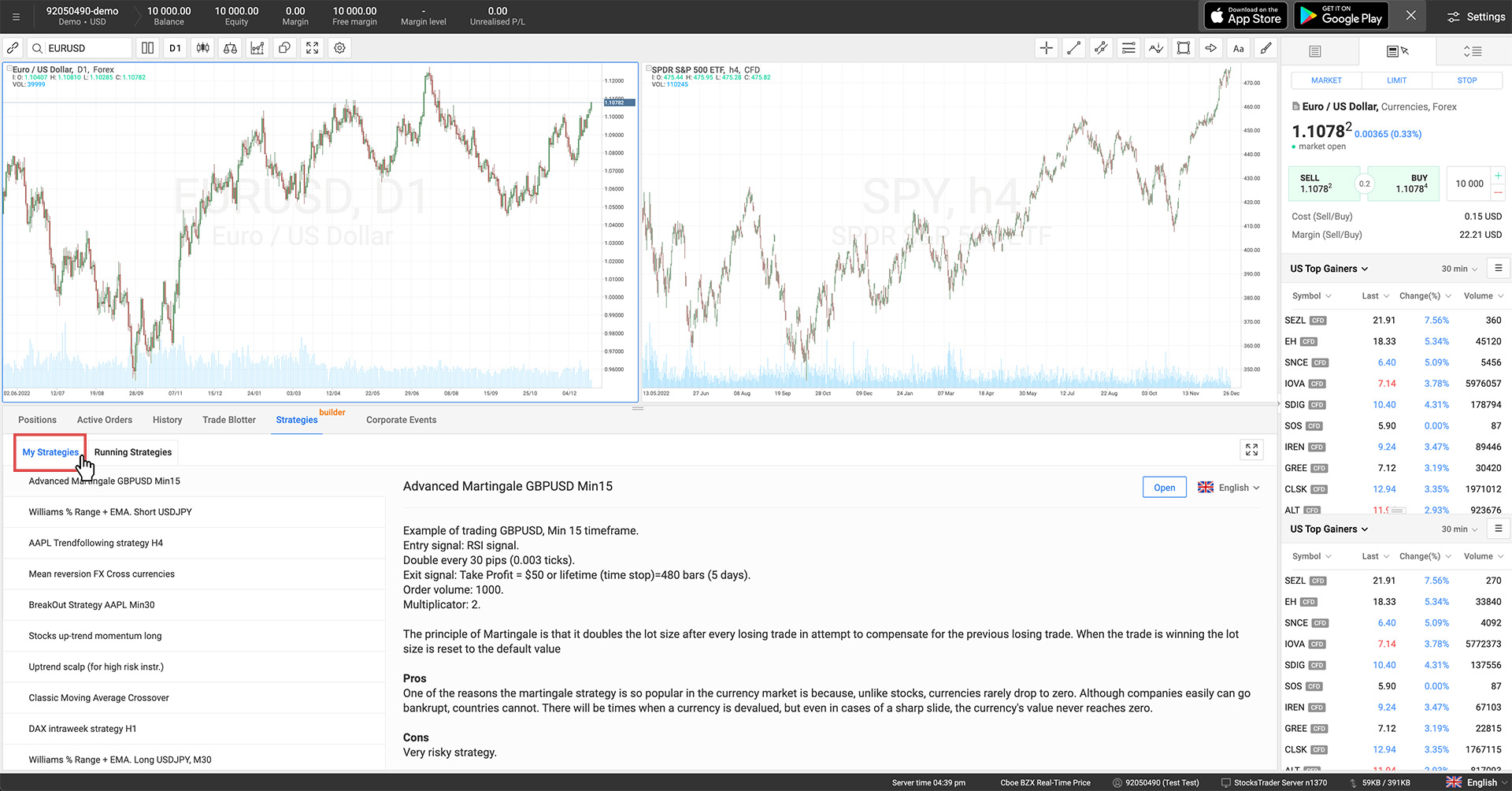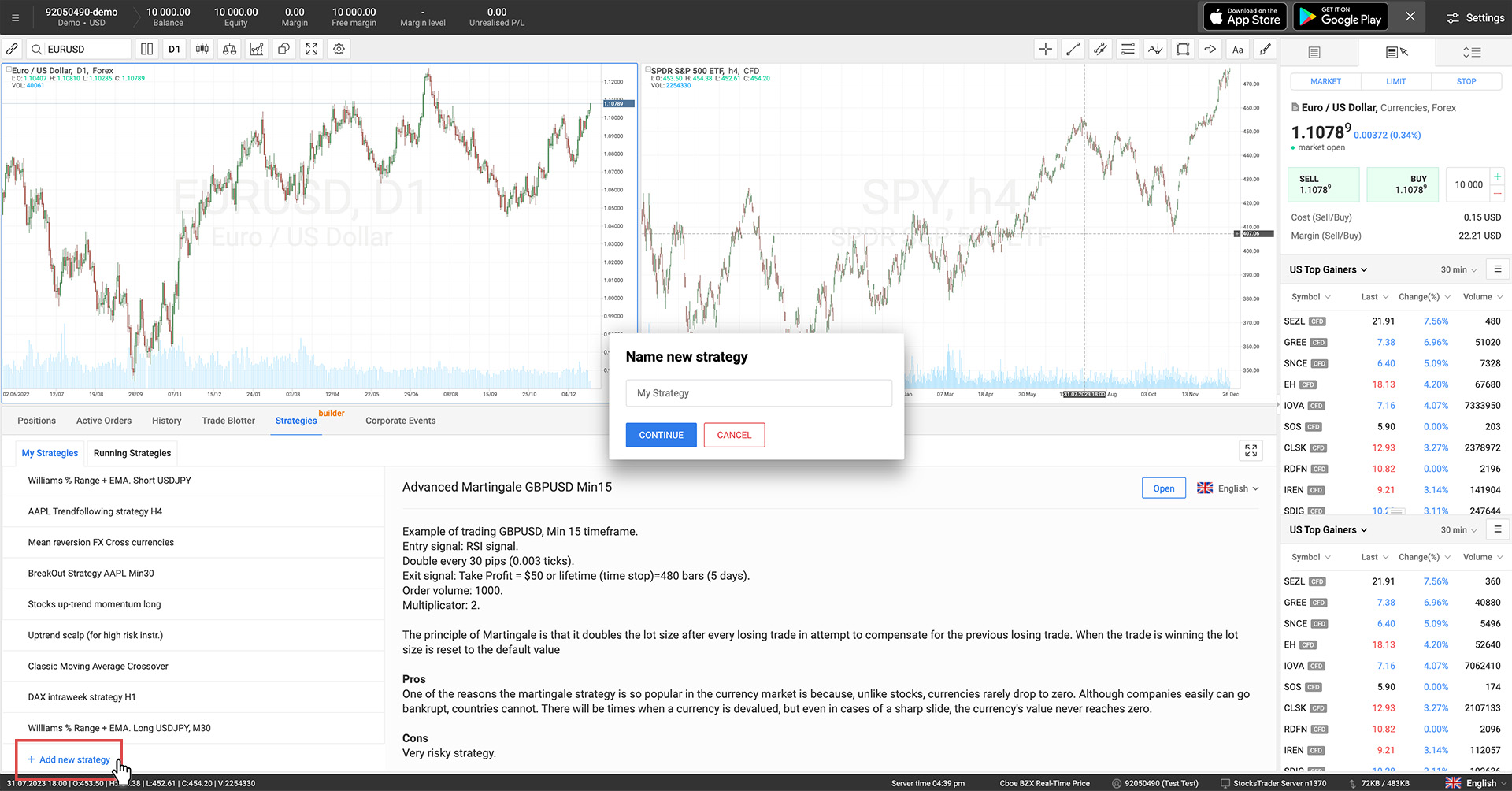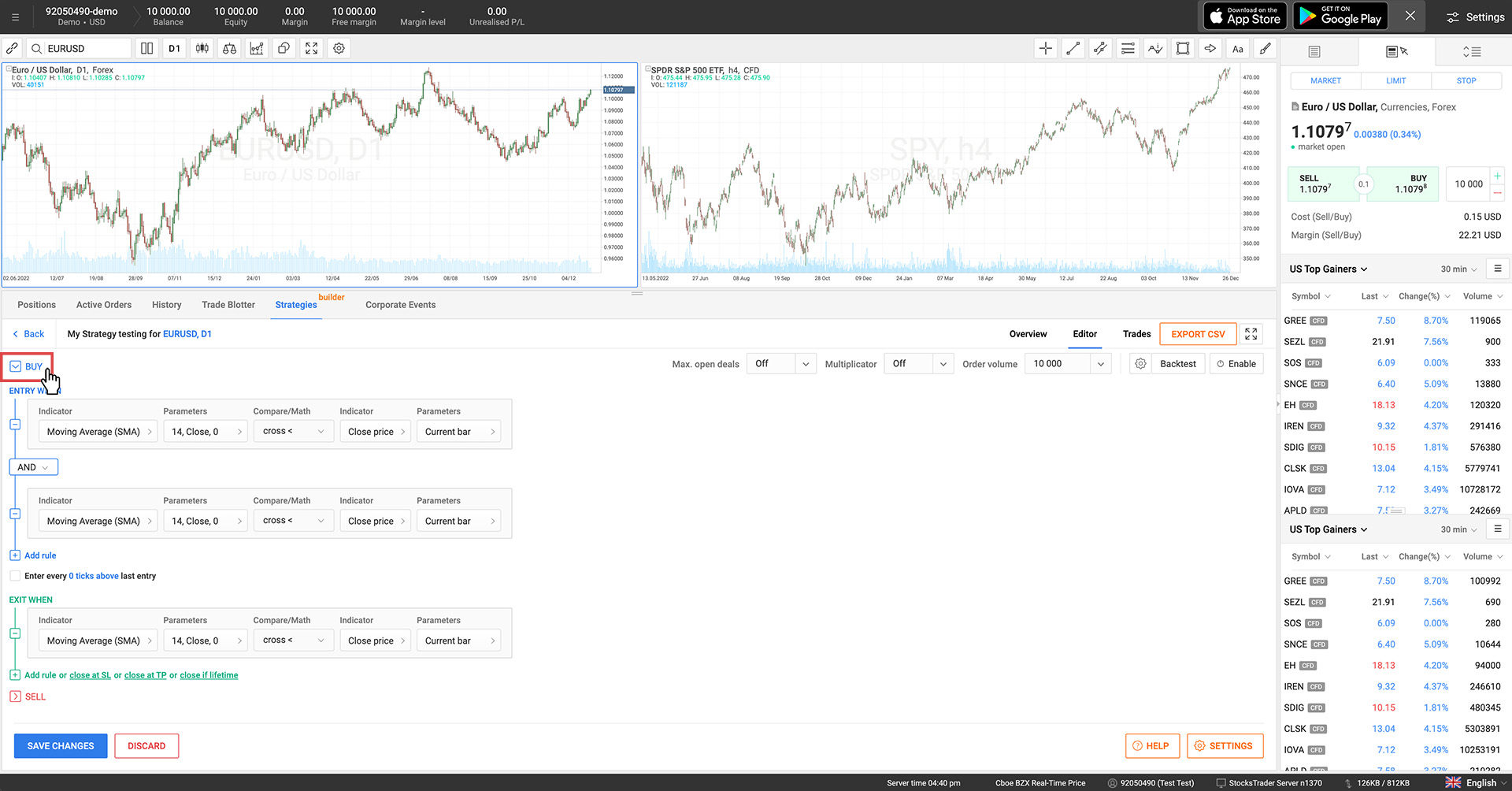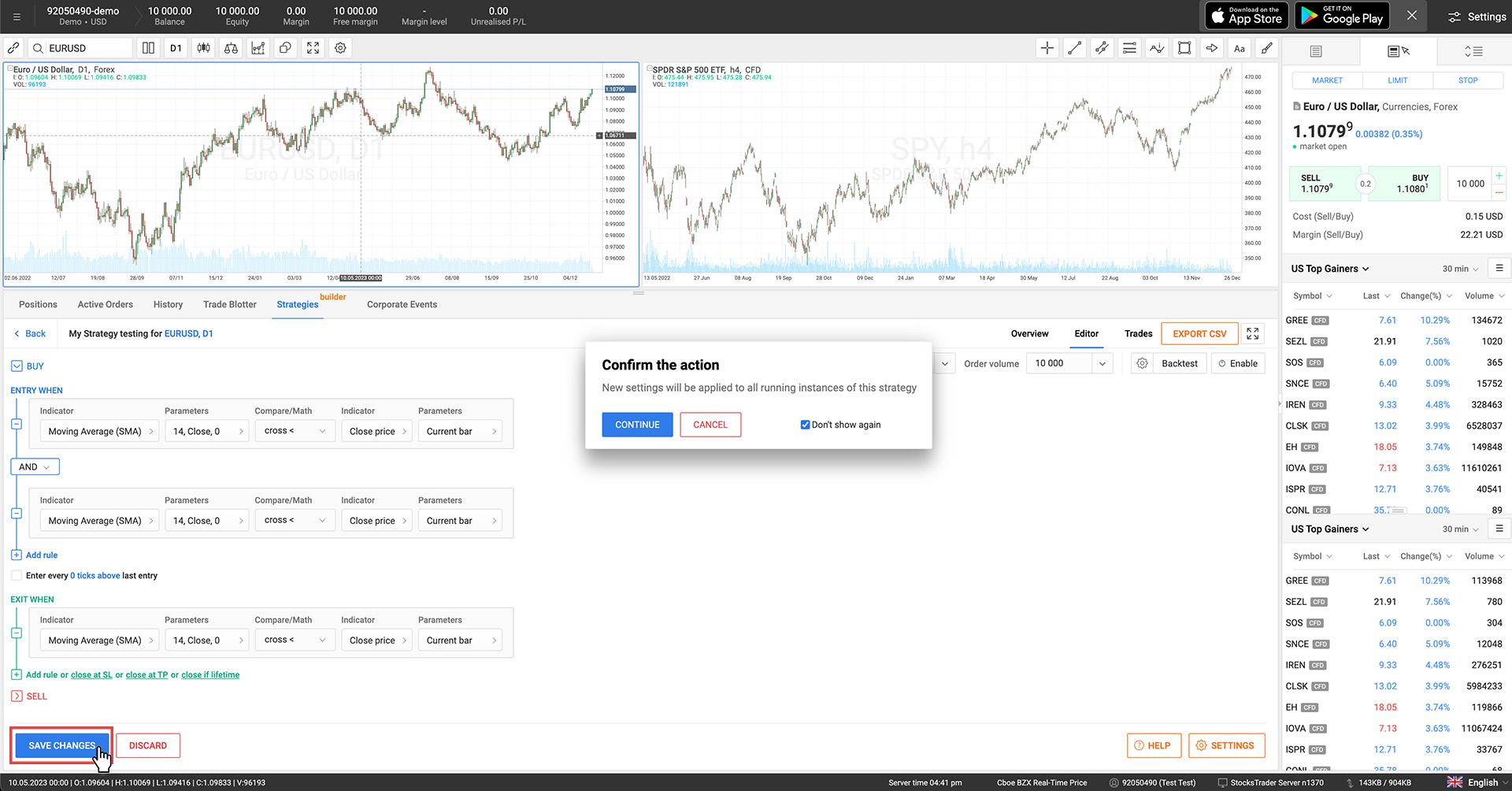Trading Strategy Builder in R StocksTrader Platform
Create your trading robots with our strategy builder absolutely free of charge without downloading any additional software or coding.
Try strategy builder in the multi-asset platform R StocksTrader
Make your trading operations automatic in three simple steps:
Create your trading strategy from scratch, or choose one from the list of available templates.
Test and customise it for different markets.
After making sure that the algorithm is efficient, run it in trading.
Opportunities of automated trading in R StocksTrader
High order execution speed
As all strategies are run on the server, the order execution speed is much higher in comparison with that of algorithms that operate in trading terminals.
Efficient backtesting
R StocksTrader allows you to analyse historical data that goes back to 1970 for back testing your long-term strategies.
Risk management
Keep control over unrealised P/L in each of your strategy, as early as when you're testing them.
Unlimited number of robots
Create and run as many trading robots as you need.
Be careful with automated trading strategies for the Stock market. No trading strategy can be the "Holy Grail". Sometimes some short-term trading strategies can be profitable, but their performance over the long term is ambiguous. The reason is that robots are automated to follow trends and move within a certain range. As a result, an unforeseen price movement can wipe out your short-term profits.
New generation platform R StocksTrader
The R StocksTrader web terminal provides RoboMarkets clients with access to all major markets from any device. The platform combines cutting-edge functionality with a convenient classic design.
- Access from anywhere in the world
- Settings customisation
- One Click Trading
- Online support