How to Pass Verification
The verification of a trader’s personal information is a documentary confirmation of all their details. It is an essential part of the registration procedure for a trading account at RoboMarkets. The verification processs takes up to 2 business days.
To complete the verification procedure, you have to confirm your identity (the passport verification) and your actual residence or address (the address verification).
Bank card and phone number verification is not mandatory for starting trading activities, but may be required for conducting other operations with RoboMarkets accounts.
Information about all types of verification
Passport verification
Documents
- International passport
(two-page opening with a photo)
In case you do not have this:
- National passport
(two-page opening with a photo) - Identity card
Requirements
1. You have to specify your personal details on the form, and attach a digital copy of your document to the dedicated space in your Members Area.
2. You can capture your document by means of any one of the below-listed devices:
- Scanner
- Photo camera
- Web camera
- Mobile phone
3. The following must be clearly visible and easy to read: Your photograph, full name, date of birth, document serial number, the issuing authority and date of issue; and the validity period of the document.
4. We do not accept documents that will expire in less than three months after the sent date.
5. You can attach up to 4 files with the document images to the verification application form.
6. The following file formats are supported: bmp, gif, jpg, jpeg, pdf, png - with a size of up to 4, 096 Kb.
7. Only full-colour images of the documents are accepted.
8. The images of the documents edited in graphics editors are not accepted.
9. All the information on the actual document has to be clearly visible. If it is necessary to include some additional text or graphic symbols (for example, "For RoboMarkets" ), this can be done on a separate piece of paper, which you can place next to your document when scanning.
Instructions
How to pass verification using your mobile phone without filling in the form in Members Area
How to take a picture correctly using a web camera
Address verification
Documents
To confirm your actual residential address, you can provide ANY OF THE DOCUMENTS listed below, as long as it is not older than 6 months (the exception list can be found in art. 4 of the requirements):
Real estate documents: property deed, mortgage loans certificate, bill of sale, hypothecation, lease agreement.
Public utilities bills for:electricity, water supply, landline phone, mobile phone; gas, security services, TV subscription. You can also provide letters/notifications from Managing Companies and other Housing and Public Utilities authorities.
You can also provide utility bills addressed to your spouse, but in this case, you will have to provide a marriage certificate as well.
Documents in a state-approved format
Banking service:statement of your valid bank account or your payment (credit or debit) card.
RoboMarkets clients have to provide one additional document from the below list:
- Driving license
- International passport
(if you provided your national passport for the passport verification) - National passport
(if you provided your international passport for the passport verification) - Car registration certificate (if this includes your residential address)
Requirements
1. You have to specify your personal details on the form, and attach a digital copy of your document to the dedicated space in your Members Area.
2. You can capture your document by means of any one of the below-listed devices:
- Scanner
- Photo camera
- Web camera
- Mobile phone
3. Your full name, your current residential address, the date on which the document was completed, as well as your photo must be clearly visible and easy to read on the images.
4. The document must be not older than 6 months. Exceptions: registration.
5. The confirming document must be certified by the authority that has issued it, clearly showing the signature and seal of the authority, or written/printed on a letterhead. The barcode is enough for bills relating to housing and public utilities services.
6. You can attach up to 2 files with the document images to the verification application form.
7. The following file formats are supported: bmp, gif, jpg, jpeg, pdf, png - with the size of up to 4, 096 Kb.
8. The document provided for the address verification is valid for one year or until its expiry date, in case it has any.
9. Only full-colour images of the documents are accepted.
10. The images of the documents edited in graphics editors are not accepted.
11. All the information on the actual document has to be clearly visible. If it is necessary to include some additional text or graphic symbols (for example, "For RoboMarkets" ), this can be done on a separate piece of paper, which you can place next to your document when scanning.
Instructions
How to pass verification using your mobile phone without filling in the form in Members Area
SMS verification
What is the SMS verification for?
The SMS verification is a confirmation of your mobile phone number. After your mobile phone number is verified, you can enable one or several services to enhance the security protection of your personal information and funds in your Members Area.
Services
Note: All 3 services are absolutely free of charge to RoboMarkets clients.
- Sending SMS confirmation code for funds transfer or withdrawal.
- Sending SMS about authorisation in your Members Area.
- Confirmation of authorisation in your Members Area using the code sent by SMS.
Find out more about these services on the "Two-step authentication" page on RoboMarkets website.
Instructions
- Login to your RoboMarkets "Members Area" and go to the "SMS Verification" page from the "Profile" section.
- Enter your mobile phone number in international format and click "Confirm" .
- The confirmation code will be sent to your number. Enter the confirmation code you received and click "Confirm" .
- After passing the SMS verification, you can enable one or several SMS services. Click the services you’ re interested in and click "Confirm" .
- The confirmation code will be sent to your number. Enter the confirmation code you received in the required field and click "Confirm" .
After completing the necessary actions, the SMS services you select will be enabled.
Bank card verification
What is the Bank card verification for?
If you want to withdraw funds from your account to a Bank card, you may have to verify it. This security measure was introduced to provide additional security of protection for your funds on your trading account, and to prevent possible fraud.
The Bank card verification procedure is not mandatory, but may be requested by the Company’ s Payment department when you withdraw funds. To save time in the future, we recommend you to verify the Bank card in advance.
How to pass the Bank card verification
The verification procedure is very simple. You have to upload the images of both the front and back of your card to a dedicated form in your Members Area.
1. The document can be captured by means of any of the below devices:
- Scanner
- Photo camera
- Web camera
- Mobile phone
2. On the face of the card, hide all the digits of the card identification number between the first six and the last four.
Example:
3. On the back of the card, hide the CVV/CVC code.
Example:
Frequently asked questions
Your application for any type of verification (except SMS) may be processed in up to 2 business days. The actual response time depends on the amount of received applications.
We do our best to process applications as fast as possible. In most cases, your documents will be verified on the same day they were provided.
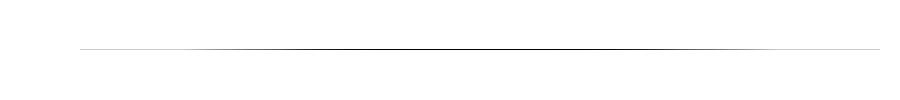
If you do not have the required documents, you can obtain some of them rather quickly. For example, you can get a statement of your bank account.
Also, we recommend you to read through the list of the required documents more carefully, as you might have missed a document that you might actually have.
If the issue still hasn’t been solved, please contact the Company’ s Live Support.
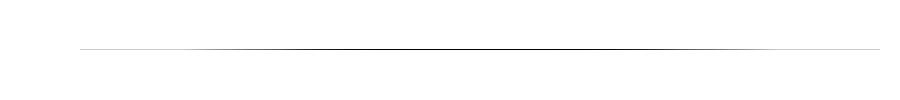
There is a special procedure of account opening and verification for corporate accounts at RoboMarkets. Informationabout the procedure can be found on RoboMarkets website.
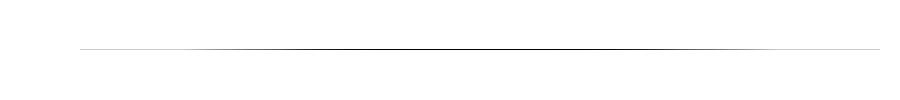
One reason could be that, when you sent the verification application, the files with the document images were uploaded incorrectly (for example, incorrect file format or size). As a result, the Company’s specialists have not received them.
Check the form of sending your documents once again: if the status of your application (at the top) hasn’t been changed to "Pending verification", try to send it one more time.
Also, the verification application might have been rejected via E-mail. Check your mail box, including the "Spam" folder.
If the issue still hasn’t been solved, please contact the Company’ s Live Support.
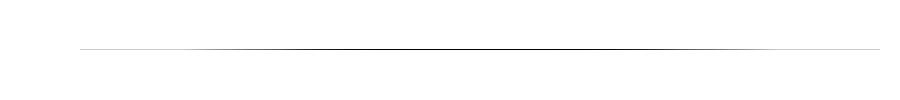
Yes, it is possible for the address and passport verifications. Detailed information on how to send the documents without filling in the form in Members Area can be found in our instructions.
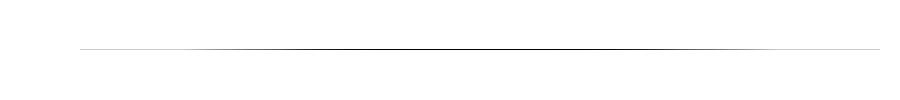
According to the Company’ s requirements published on this page and internal Regulations, the document provided by RoboMarkets Ltd client for the address verifications has to be updated every year since the date of the first approval.
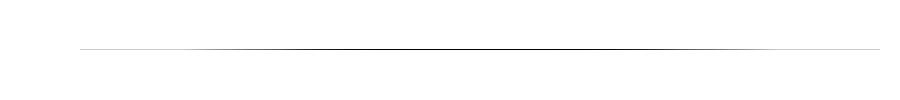
This measure was introduced for a higher security protection level of your Members Area. Simply enter the code you have received on the dedicated form in your Members Area (the link is specified in the letter as well).
The requested information is stored securely, not transferred to any third parties, and not used against you. Your identity confirmation is requested only to meet the requirements of the authorities that regulate and control our business activity.








