How to Buy Stocks in the R StocksTrader Platform

7 minutes for reading
In this review, we will discuss stock trading via the R StocksTrader platform. This modern and user-friendly web terminal provides you with online access to the leading financial markets of the world.
What is a stock investment?
Generally speaking, investing is putting your money for some time into a certain project, company, or financial instrument in order to make a profit or hedge certain risks. Stocks of reliable and promising companies are an investing option.
By purchasing shares of a company that demonstrates impressive financial performance, an investor becomes a shareholder of the company. Shareholders may participate in the development and success of the company via share price growth and regular dividend payments. Large companies may pay stable dividends even in times of crisis.
The most common investment option for beginners is putting money in world-famous companies. Alternatively, index stocks are worth attending to, i.e., stocks included in such popular indices as S&P 500, Dow Jones, Nasdaq 100, etc. Stocks in these indices normally belong to large companies that are leaders of their corresponding sectors of the economy.
How to buy stock online
To invest in stocks online, an investor will need assistance from a trustworthy broker. Many modern brokers provide online services: you can open a trading account remotely, deposit into it, and make trading operations. An investor can buy and sell shares and other financial instruments instantly on a special trading platform.
Apart from just trading, online brokers provide all sorts of analytics and other useful investing information. When selecting a broker, check their licenses for professional activities, their reputation, their trading conditions, and the variety of their trading options.
Trading stocks on the R StocksTrader platform
For a modern trader, a trading platform is the main facilitator on financial markets arena. User-friendliness, reliability, and safety are vital for successful trading. As of today, trading platforms do not just give traders an opportunity to operate different assets, but also facilitate their work.
The multi-asset trading terminal R StocksTrader combines advanced technologies and classic design at the highest level. Additional software or updates are no longer necessary as the investor gets access to all global financial markets via a web terminal in an ordinary web browser.
R StocksTrader provides access to a wide variety of trading assets, such as Stocks, Indices, Oil, Metals, Forex, and ETFs. There is a variety of over 12,000 financial instruments on the platform today. There is also a built-in constructor of trading strategies for creating your own automatic trading systems.
Now, let's look at how to trade stocks via R StocksTrader.
Opening an account
To get started on R StocksTrader, you will need to open a special trading account. To do this, register your Members Area on the RoboMarkets website and find R StocksTrader on the "Open Account" page.
In the account opening window, you may set up the following parameters:
- Real account or demo (virtual money)
- Hedging "yes" or "no" (allows you to open several positions for one asset at once, including in the opposite directions)
- Account currency
- Leverage (1:1 - 1:20)

Depositing into your account
To make a deposit into your account, first, go to your Members Area, then to Money Management/Deposit. Thereafter, get your personal information verified, select your payment system from the list, and deposit your funds. Your funds will appear in the My Accounts section and the trading terminal interface.
To start trading, you need a minimal sum of 100 USD. However, this will not be enough for any serious trading. In the beginning, it is recommended to trade no more than 20% of your savings. Investing more would be unwise unless you have the required skills and experience.

Choosing stocks
To enter the R StocksTrader platform, go to https://stockstrader.robomarkets.com/. The interface and main functions can be studied in advance, before opening an account, by choosing Enter as Guest. You will get access to the work area of the platform as soon as authorisation is completed.
The central part of the screen consists of charts. In the top part, view your trading account data, active buy/sell orders, and history of operations. To the right of the platform, you will see watchlists.

To select a stock to buy, it will be easier to use a special search window at the top left, just under the trading account data. You can either enter the necessary ticker immediately or open a full list of available instruments by clicking the search button. The platform provides access to trading stocks from several countries: select the country and ticker.

Another way of choosing stocks on the platform is by using watchlists in the trading window at the right, where you can find the two customisable lists of instruments. On these watchlists, you can sort out stocks by various criteria. For example, you can choose stocks out of Top Growing, Top Falling, Top US, German, or British stocks categories.

Buying and selling stocks
The right edge of the desktop consists of the trading panel. It has three pages for trading (marked 1, 2, and 3, respectively).
Tab 1: shows you the name of the chosen instrument and its quote. Near this page, there are three buttons for trading operations:
- Market: open a position at the current market price
- Limit: place a pending limit order
- Stop: place a pending stop order
Tab 2: expanded trading panel with active Buy and Sell buttons showing actual buy/sell prices. A click on one of these buttons opens a position instantly. To the right, you can see a window for choosing trade volume; below you can find Spending (commission) and Margin.
Tab 3: shows the market depth, and a client has the option to make trades on the page with one click. Below, you will see a Trade Feed indicating prices, volume, and time of trades in the instrument.
After stocks are bought, all open positions (alongside active pending orders and trading history) will appear at the bottom of the desktop in the Open Positions window. Also, on the chart of purchased stock at the price level, you will find a special mark indicating position volume and current profit. By clicking a cross at the right of this mark, you can close a position at once. Also, you can close your position by clicking the floating profit/loss at the bottom in the Open Position window.

Many stocks can be bought but also sold on the platform by opening short positions. As a rule, these are short speculative trades aimed at making a profit on the decline of the stock market.
Summary
Buying stocks is a modern and popular investing method. To access financial markets, you will need to open an account with a reliable broker, make a deposit into it, and use a special trading platform.
The multi-language platform R StocksTrader combines modern technology and a classic user-friendly design. It provides traders with access to global financial markets.
Mastering the platform does not require much time because it is intuitive and easy to use. Find out more about R StocksTrader on the RoboMarkets website.
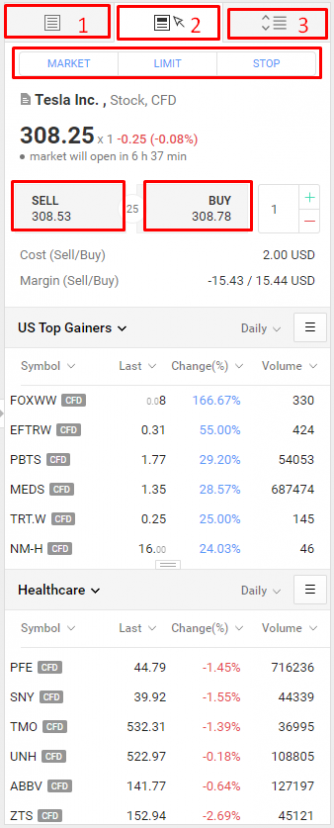

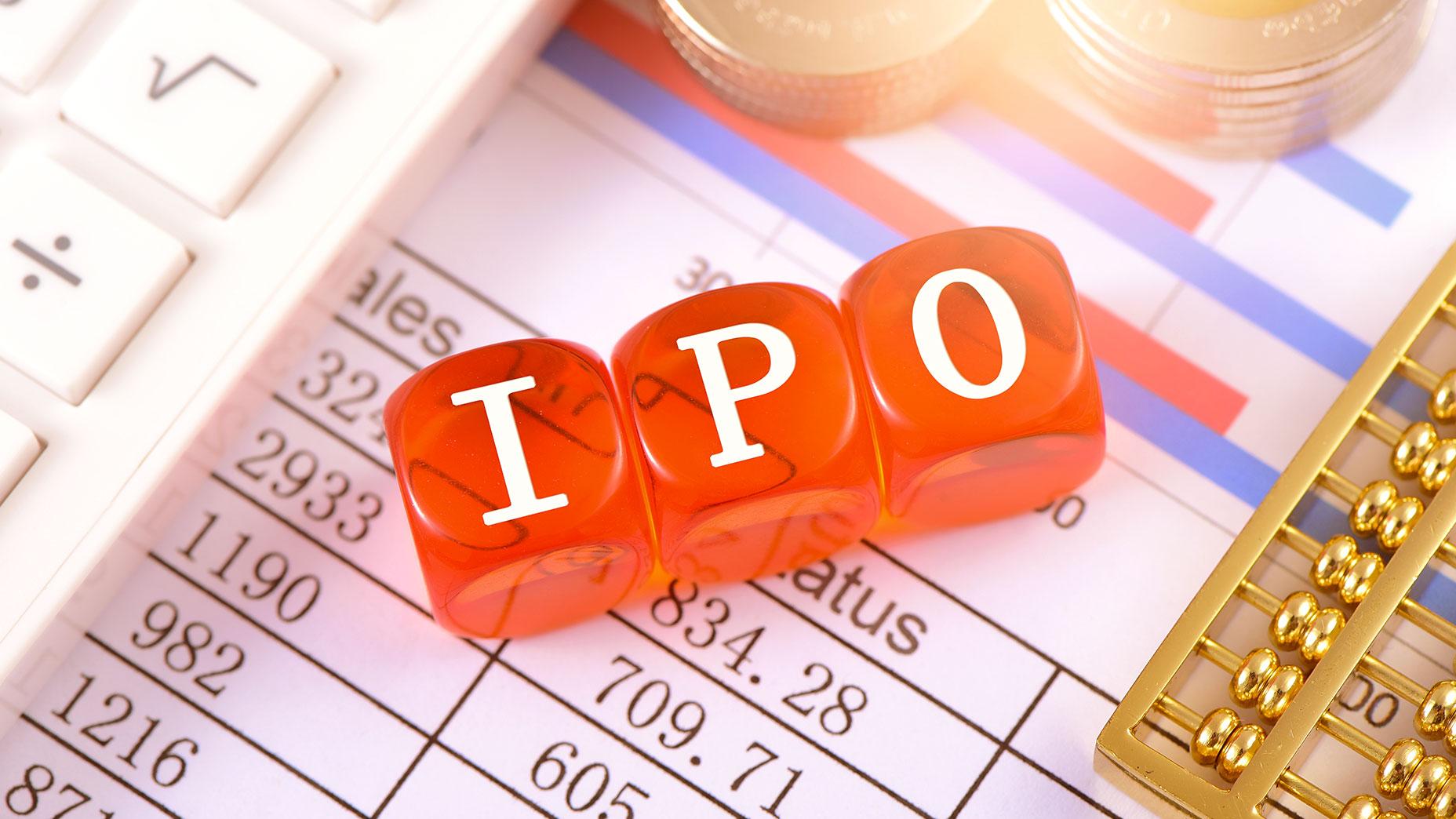






 are complex instruments and come with a high
are complex instruments and come with a high  of losing
of losing  rapidly due to
rapidly due to  . 69,88% of retail investor accounts lose
. 69,88% of retail investor accounts lose  when trading
when trading  with this provider. You should consider whether you understand how CFDs work and whether you can afford to take the high
with this provider. You should consider whether you understand how CFDs work and whether you can afford to take the high